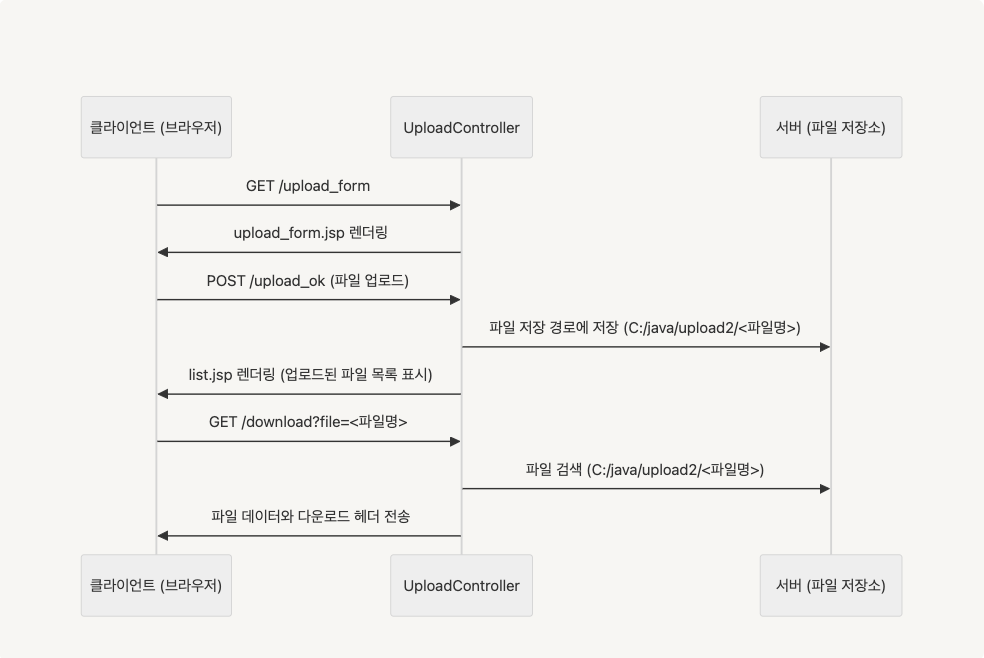1 업로드 요청
- URL: /upload_form
- 요청 방식: GET
- 설명: 클라이언트가 업로드 양식을 요청하고, 서버는 HTML 폼을 렌더링합니다.
upload_form.jsp
- 클라이언트가 파일을 선택하고 서버로 업로드할 수 있는 HTML 폼.
- enctype="multipart/form-data" 설정으로 Multipart 요청을 지원.
2 업로드 처리
- URL: /upload_ok
- 요청 방식: POST
- 설명: 클라이언트가 파일을 업로드하면, 서버는 파일을 지정된 경로에 저장하고 업로드된 파일의 목록을 보여줍니다.
업로드 프로세스
- 클라이언트가 업로드한 파일은 MultipartFile로 처리.
- 파일명 고유화:
- 원래 파일명에 System.nanoTime() 추가하여 이름 충돌 방지.
- 저장 경로 설정:
- 파일은 C:/java/upload2에 저장.
- 업로드 완료 후 list.jsp에 업로드된 파일 목록 표시.
3 다운로드 요청
- URL: /download?file=<파일명>
- 요청 방식: GET
- 설명: 클라이언트가 파일 다운로드를 요청하면, 서버는 해당 파일을 응답 스트림으로 전송합니다.
다운로드 프로세스
- 파일 검색:
- 요청된 파일명을 기반으로 저장소 디렉토리(C:/java/upload2)에서 파일을 검색.
- 응답 헤더 설정:
- Content-Disposition: attachment 설정으로 다운로드를 강제.
- 파일 전송:
- InputStreamResource를 사용해 파일 데이터를 스트리밍.
UploadController.java
package com.example.upload.controller;
import org.springframework.core.io.InputStreamResource;
import org.springframework.core.io.Resource;
import org.springframework.http.ContentDisposition;
import org.springframework.http.HttpHeaders;
import org.springframework.http.HttpStatus;
import org.springframework.http.ResponseEntity;
import org.springframework.stereotype.Controller;
import org.springframework.ui.Model;
import org.springframework.web.bind.annotation.RequestMapping;
import org.springframework.web.bind.annotation.RequestParam;
import org.springframework.web.multipart.MultipartFile;
import java.io.File;
import java.io.IOException;
import java.nio.file.Files;
import java.nio.file.Path;
import java.nio.file.Paths;
@Controller
public class UploadController {
@RequestMapping("/upload_form")
public String upload_form() {
return "upload_form";
}
@RequestMapping("/upload_ok")
public String upload_ok(MultipartFile upload, Model model) {
String file = null;
// 업로드된 파일이 있는 경우 처리
if (upload != null) {
try {
// 업로드된 파일의 원래 이름 출력
System.out.println(upload.getOriginalFilename());
// 파일 이름과 확장자를 분리
String filename = upload.getOriginalFilename().substring(0, upload.getOriginalFilename().lastIndexOf("."));
String extension = upload.getOriginalFilename().substring(upload.getOriginalFilename().lastIndexOf("."));
// 파일 이름에 시스템 시간 추가하여 고유한 이름 생성
file = filename + "_" + System.nanoTime() + extension;
// 지정된 경로에 파일 저장
upload.transferTo(new File("C:\\\\Java\\\\upload2\\\\" + file));
} catch (IOException e) {
System.out.println("[에러] " + e.getMessage());
}
model.addAttribute("file", file);
} else {
System.out.println("업로드 없음");
}
return "list";
}
@RequestMapping("/download")
public ResponseEntity download(@RequestParam("file") String strFile) throws IOException {
// 다운로드할 파일의 경로 설정
String path = "C:/java/upload2/" + strFile;
// 파일 경로로부터 Resource 객체 생성
Path filePath = Paths.get(path);
Resource resource = new InputStreamResource(Files.newInputStream(filePath));
// 파일 객체 생성
File file = new File(path);
// 다운로드 응답 헤더 설정
HttpHeaders headers = new HttpHeaders();
headers.setContentDisposition(ContentDisposition.builder("attachment").filename(file.getName()).build());
// ResponseEntity로 파일과 헤더를 함께 반환
return new ResponseEntity<>(resource, headers, HttpStatus.OK);
}
}
upload_form.jsp:
<%@ page language="java" contentType="text/html; charset=UTF-8" pageEncoding="UTF-8" %>
<!doctype html>
<html lang="ko">
<head>
<meta charset="UTF-8">
<title>파일 업로드</title>
</head>
<body>
<h1>파일 업로드 폼</h1>
<form action="upload_ok" method="post" enctype="multipart/form-data">
<!-- 파일 선택 입력 -->
<input type="file" name="upload">
<!-- 업로드 버튼 -->
<button>업로드</button>
</form>
</body>
</html>
list.jsp:
<%@ page language="java" contentType="text/html; charset=UTF-8" pageEncoding="UTF-8" %>
<!doctype html>
<html lang="ko">
<head>
<meta charset="UTF-8">
<title>업로드 목록</title>
</head>
<body>
<h1>업로드된 파일 목록</h1>
<%
// 모델에서 전달된 업로드된 파일 이름 가져오기
String file = (String) request.getAttribute("file");
%>
<ul>
<!-- 업로드된 파일을 다운로드 링크로 표시 -->
<li><a href='download?file=<%=file%>' ><%=file%></a></li>
</ul>
</body>
</html>
'Spring' 카테고리의 다른 글
| REST API - XML과 JSON (0) | 2025.01.05 |
|---|---|
| REST API - 개요 (0) | 2025.01.04 |
| Spring Web MVC - 파일 업로드와 MultipartFile (0) | 2024.12.23 |
| HttpServletRequest 객체에서 Parameter와 Attribute의 차이 (0) | 2024.12.23 |
| Spring Web MVC - WebMvcConfigurer (1) | 2024.12.23 |