테스트
# JPA 및 Hibernate 설정
spring.jpa.hibernate.ddl-auto=create
spring.jpa.hibernate.naming.physical-strategy=org.hibernate.boot.model.naming.PhysicalNamingStrategyStandardImpl- ddl-auto 설정을 create로 바꾼 후 프로젝트 실행
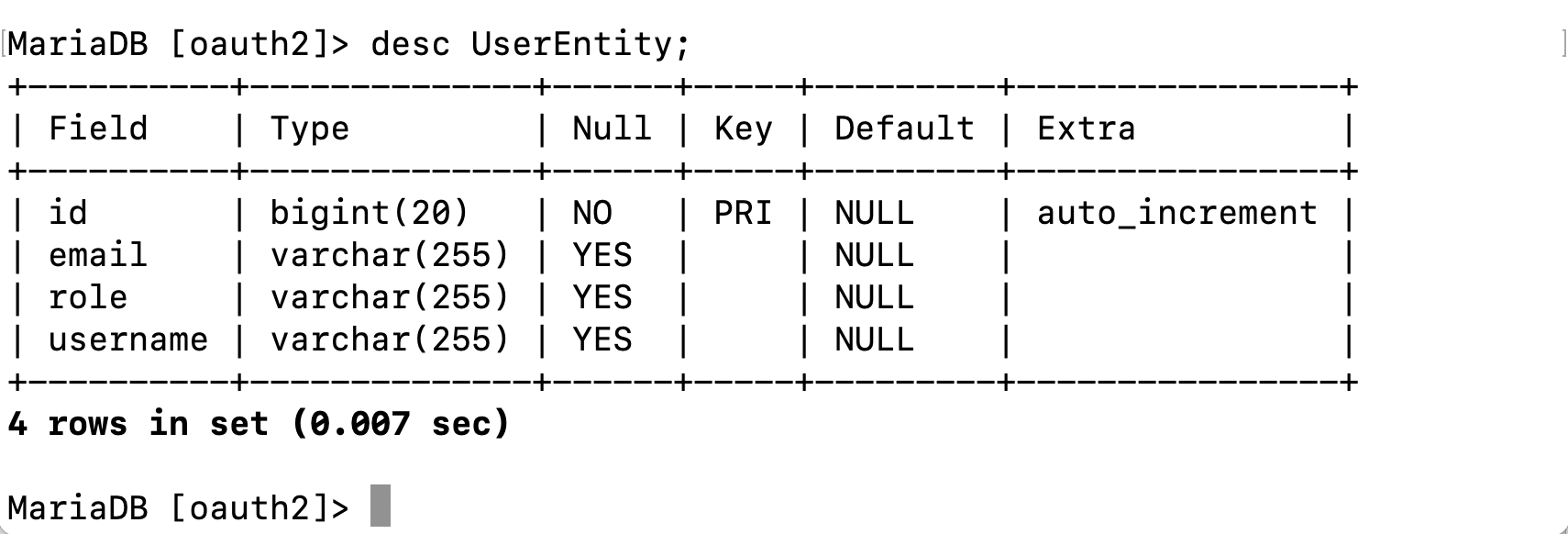
- UserEntity 테이블이 만들어짐.

- 로그인 페이지로 이동.
- 네이버로 로그인
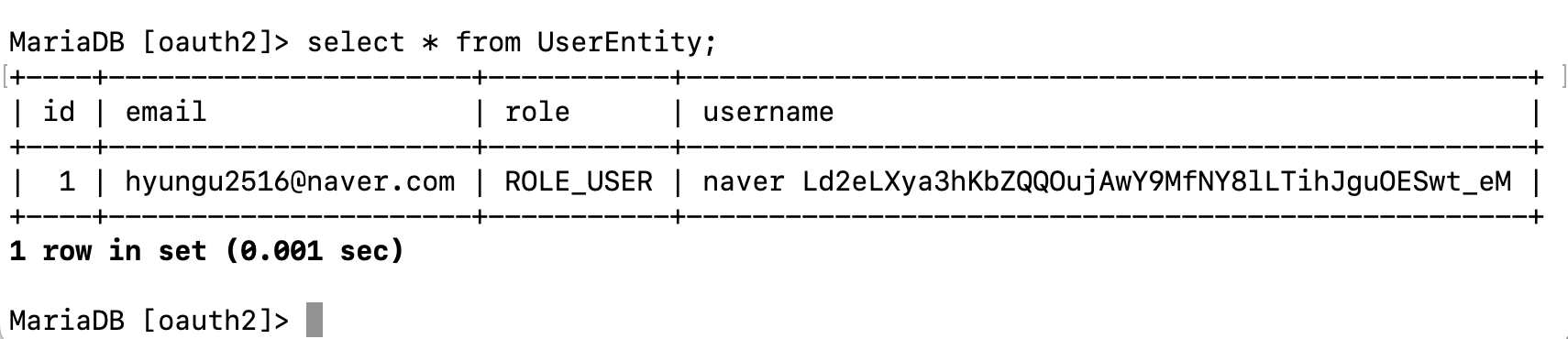
- 구글 로그인

해당 두 서비스로 로그인이 잘 됐고, UserEntity에 데이터가 잘 들어왔다.
'Spring Security > OAuth2' 카테고리의 다른 글
| 스프링 OAuth2 클라이언트 세션 12 : ClientRegistration (0) | 2025.01.09 |
|---|---|
| 스프링 OAuth2 클라이언트 세션 11 : 커스텀 로그인 페이지 (0) | 2025.01.09 |
| 스프링 OAuth2 클라이언트 세션 10 : 유저 정보 DB 저장 (0) | 2025.01.09 |
| 스프링 OAuth2 클라이언트 세션 9 : 응답 데이터로 로그인 완료 (0) | 2025.01.08 |
| 스프링 OAuth2 클라이언트 세션 8 : OAuth2UserService 응답 받기 (0) | 2025.01.08 |